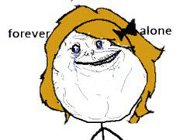It never fails. When I try to explain just what I do, people look at me like I'm eating a cheese and whipped cream sandwich. It's hard to explain to people that from beginning to end, dozens of people, not just me, had their hand on one shot to make it what it is. It's even harder to explain my title because my title isn't concrete. Depending on where I work, I could be called a:
- Character Effects TD
- Technical Animator
- Hair/Cloth TD
- Character TD
- Simulation TD
So I think I can kill 3 birds with one stone with this post. What are other peoples titles? What is a Cloth/Hair TD? What does a Cloth/Hair TD do?
Before I do that:
What's a TD?
Ask 10 different people and you'll get 15 different answers. TD stands to Technical Director, and it's usually associated with a job that's, for lack of a better explanation, more technical than artistic (for example, an animator isn't called an Animation TD, but someone who creates rigs, a highly technical job, is called a Character TD). It's a common title and can be misleading because Technical Directors aren't necessarily directors and some studios don't even use the title. A Lighting TD can also be called a Lighter. An Effects TD can also be called an Effects Artist. It's silly, but hopefully you get the idea.
So, about who does what. We can just go in production order. This is the [simplified!!!] production pipeline. Keep in mind that many of these process overlap, but I'll try not to complicate things.
Pre-production
1) Story, Script - Who does this? The Writer and Screen Writer. I feel bad for not putting a description here, but it's fairly self explanitory.
2) Concept Art - Who does this? A Visual Development Artist. They handle character design, environment design, sometimes they even handle color. This is a broad field that can be broken down further. For instance, a Character Designer handles how a character will look. An Environment Artist handles how the environment, buildings and scenery will look, but it's all under the umbrella of Concept Art. In a small studio, one person can be in charge of all of this. In a large studio (Pixar, Disney, Dreamworks), you get more specialized.
Concept art of Merida(left) and Elinor(right) from Pixar's "Brave"
3) Story boarder - Who does this? A Storyboard Artist. After the script is [somewhat] finalized, the story boarder draws the story in panels, almost like a comic strip. For a feature length film, you can end up with thousands and thousands of drawings.
 |
| Some storyboards from Pixar's "Brave" |
4) Layout - Who does this? A Layout Artist. They stage each shot. What that means is they place props, characters, the camera in the scene.
5) Modeling - Who does this? A Modeler. Modelers are responsible for actually sculpting/creating a character in 3D, using the 2D pencil, ink and painted character drawings as reference. Modelers are also responsible for creating props, environment sets (buildings, cars, spaceships, mountains, trees, you name it), and pretty much any object you see in a 3D movie.
 |
| Merida's model and hair curves. |
Production
6) Rigging - Who does this? A Character TD. A Character TD gives the character the ability to move by "rigging" it, or giving it a skeleton and muscle system in 3D. Before the rigger/Character TD touches a character, the character is just a statue in 3D, without the ability to do anything. This is a very, VERY technical field to go into.
 |
| An example of a character's rig. |
7) Animation - Who does this. An Animator. An animator gives a character life. They actually make the character move, react, all that jazz.
8) Hair/Cloth/Fur Simulation - Who does this? ME!!!! A Character FX TD. Character FX TD's make hair, cloth and fur move on a character. Sometimes, other things are simulated too, like ropes, chains, grass, leaves in trees, and some props. Depending on where you work, they actually construct and tailor the characters clothes in 3D. (Pixar has Tailoring TD's to do this specifically.) Sometimes the people who do character simulation are also responsible for scene clean up. They make sure that nothing is going through itself, things aren't jittering or slipping, or anything like that.
Animation tests as well as cloth/hair setup and tests.
Special Effects - Who does this? An Effects TD. Particles, dust, water, fire, smoke, lightning, etc., etc., etc. are handled by them. This is also a very technical field.
Lighting - Who does this? A Lighter, or Lighting TD. They're responsible for actually placing lights in the scene.
 |
| Left - Unlit, Right - fully lit |
Rendering - Who does this? Titles vary. Render I/O Admin? I'll admit that I'm not sure of their titles. This is a hard process for me to explain, so I won't even try. This is an explination from Justin Slick: "Rendering is the most technically complex aspect of 3D production, but it can actually be understood quite easily in the context of an analogy: Much like a film photographer must develop and print his photos before they can be displayed, computer graphics professionals are burdened a similar necessity.
When an artist is working on a 3D scene, the models he manipulates are actually a mathematical representation of points and surfaces (more specifically, vertices and polygons) in three-dimensional space. [They] translate the scene from a mathematical approximation to a finalized 2D image."
Post Production
Compositing - Who does this? A Compositor. They're responsible for bringing together all of the visual elements that were rendered. Effects, animation, backgrounds are all combined into one coherent image.
Video Editing - Who does this? An Editor. Again, this is an answer that far surpasses what I could come up with: "An editor polishes and refines, he directs the focus of the story or article or movie along a particular course. He cuts out what doesn’t fit, what is unessential to the purpose of the story. He enhances the major points, drawing attention to places where the audience should focus."
Sound Editing - Who does this? An Audio Engineer. Fairly self explanatory, but an audio engineer is responsible for the sound and sound editing. There are people who are specifically responsible for sound effects though.
Did I skip a few things? Yes. Did I talk WAY more than I should have? Probably. But hopefully that'll start to answer some questions.
~Melissa